Every WordPress installation’s timezone is set to UTC+0 by default. Chances are your website isn’t based within UTC+0. The timezone is one of the most missed settings when managing websites, I’ve found (as I’ve explained in my article, “Overlooked Settings”).
The problem with missing the timezone option is that none of the times displayed on your website will be accurate. Many times, it isn’t extremely significant, but it doesn’t help the user experience. If someone is running a e-commerce website, the significance of an accurate time is likely more apparent, with the importance of fulfilling orders. That said, changing the time zone is easy enough so let’s dive in to changing it.
Changing the Timezone
Ensure you’re logged in and on the WordPress dashboard. On the left sidebar, click the Settings tab.
You will see the General settings section. Click the Timezone drop-down and select the timezone you desire. When you’re all set, click the Save Changes button.
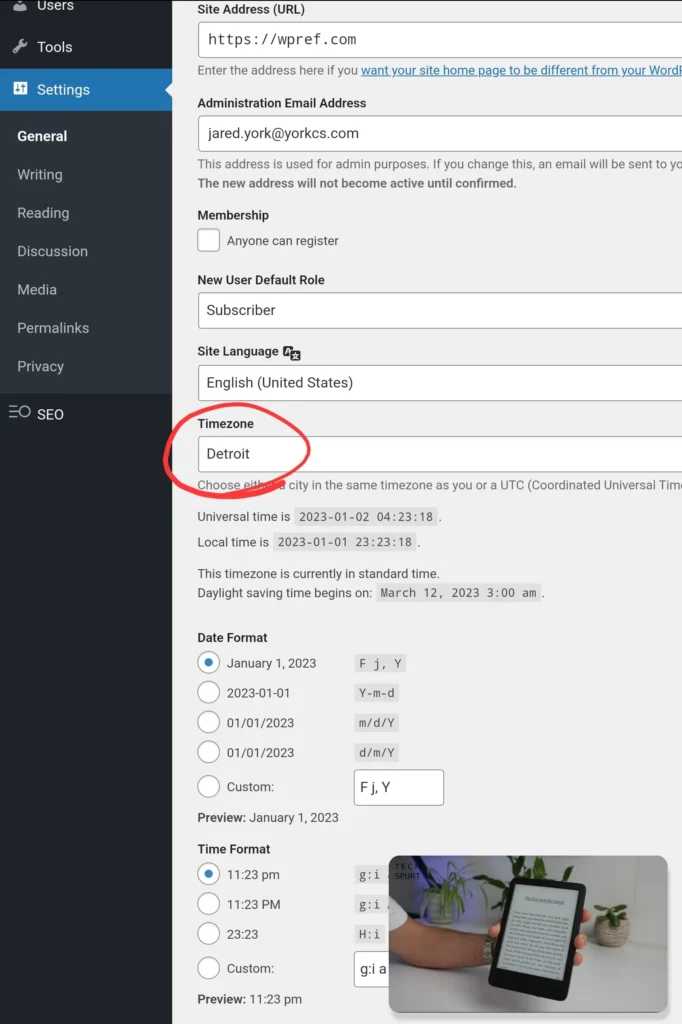
In Conclusion
Setting the timezone is a often overlooked part of administering a WordPress website. If you found this guide helpful, you want to consider checking out a recent article I wrote, “Overlooked Settings”. Whether you run a blog or an econmerce website, you can be sure that the time displayed on your website is accurate.
Leave a Reply